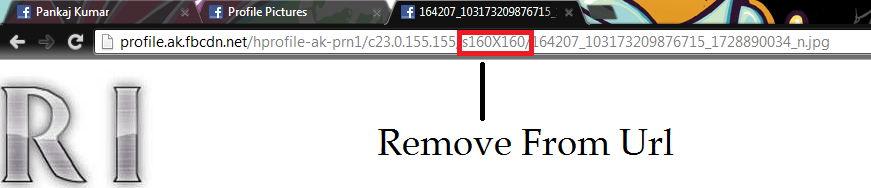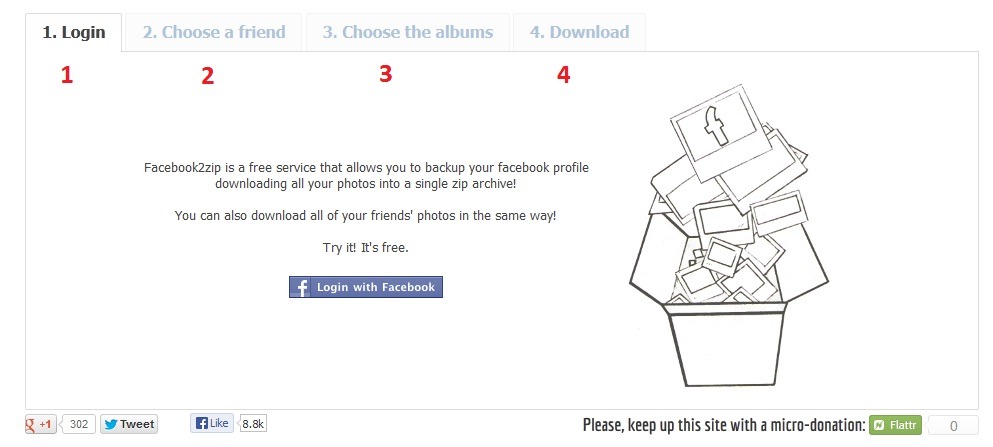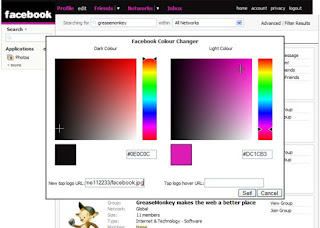Posted by M Qasim A Siddiqui
Facebook allows Us to Set Our Account or Profile Picture as Public or Private Mode.If We Use the Private Mode and Select the Privacy Settings as Visible to ‘Only Me’.Therefore We are not able to See their Images in Full Size Mode.See below for Detailed Instructions.
Facebook allows Us to Set Our Account or Profile Picture as Public or Private Mode.If We Use the Private Mode and Select the Privacy Settings as Visible to ‘Only Me’.Therefore We are not able to See their Images in Full Size Mode.See below for Detailed Instructions.
How to View Private Facebook Profile Picture in Full Size
- Go to The Timeline of the Person whose Profile Picture You want to View in Full Size.
- Right Click on the Profile Picture and Select the Option ‘Open Image in a new Tab’ as Shown below in the Image.
- Now Remove the s160X160 from the URL as Shown below in the Image.
- After Removing Press Enter and You will be Able to View the Image in Full Size