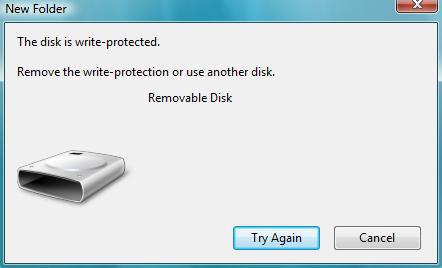
How to remove write protection
use these steps:
Open Start Menu >> Run, type regedit and press Enter, this will open the registry editor.
2. Navigate to the following path:
HKEY_LOCAL_MACHINE\SYSTEM\
Note: If the registry key StorageDevicePolicies key does not exist, you will need to create it
plz post complete procedure
ReplyDelete